LIR Services FAQ
DGTL.TECH is a member of RIPE NCC
You can find up-to-date information and complete instructions in the DGTL.TECH Knowledgebase.
Sources of IP geolocation data
Initially, information about the IPs is kept in RIRs (Regional Internet Registry) whois databases such as the RIPE Whois Database and maintained by the organisation that owns the IP addresses, such as the ISPs.
COUNTRY attribute on the INETNUM and INET(6)NUM objects in the RIPE Whois Database:
There is no provision to define a more accurate location such as a city, knowing that the end user's location generally differs from the registered administrative contact location of an ISP, making the geolocation data's accuracy low.
The RIPE Database offers the "geoloc:" attribute on ORGANISATION and INET(6)NUM objects that may or may not be used as an additional source of information by these providers.
A number of companies provide geolocation services, including:
The RIPE Database offers the "geoloc:" attribute on ORGANISATION and INET(6)NUM objects that may or may not be used as an additional source of information by these providers.
A number of companies provide geolocation services, including:
Updating IP geolocation databases
We cannot guarantee desired geolocation for objects.
You should contact all providers above to ensure that your IP geolocation data is correct across the board. That makes perfect sense knowing that it is hard to tell which website uses which of these databases.
Most of your IP geolocation efforts should be centered around the IP geolocation databases as these databases are de facto the standard today.
An up-to-date entry in all the IP geolocation databases does not guarantee that your IP Address Space will be recognised appropriately everywhere. This happens because some content providers download the updates from the IP geolocation databases less frequently than others. If this happens to you, we advise contacting the specific content provider and asking them to download the IP geolocation updates.
Geofeeds
For the clients, we can add their resources to our Geofeed, which we public in RIPE Database.
Self-published IP Geolocation Data or simply a Goefeed, is an advanced topic. The first thing to mention is that the Geofeed is currently a draft and not an approved RFC. This fact, however, did not stop the internet community from embracing the concept. The first version of the draft was published in 2013, so it has been around for a while.
The Geofeed allows network operators to publish the IP geolocation for the IP blocks that are under their control. The feeds are published in the CSV format and contain the following information:
ip_range,country,region,city,postal_code
The idea is that the content providers will be able to process changes to your IP space geolocation automatically, based on the Geofeed that you publish, which saves you time on having to contact these providers individually to notify of any changes.
Unfortunately, currently, no standardised mechanism for advertising your feed to the rest of the world exists.
The Geofeeds are much easier to administer than the geoloc entries. The Geofeeds are just a flat file that can be edited at speed. At the same time, geoloc entries are troublesome to manage at scale (i.e., when you subdivide IP blocks that are then in use at different locations) as they require separate objects in the whois databases. (end of #geo)
How to remove your IP found in Real-Time Blacklist (RBL)
Getting your IP off an RBL takes a few steps. Here’s how you can do it.
Step 1: Identify the Blacklist
Use tools like RBL TOOL, MXToolbox, Spamhaus, or BlacklistAlert.org to check which RBL has flagged your IP.
Each tool will show:
Step 2: Investigate the Cause
Before requesting removal, figure out why your IP was flagged:
Step 3: Resolve the Issue
Take these steps to improve your email practices:
Step 4: Request Delisting
Go to the website of the blacklist where your IP is listed. Each website may ask for details like:
Step 5: Monitor and Stay Safe
Once your IP is removed:
Step 1: Identify the Blacklist
Use tools like RBL TOOL, MXToolbox, Spamhaus, or BlacklistAlert.org to check which RBL has flagged your IP.
Each tool will show:
- The name of the blacklist.
- The reason for the listing (if provided).
- A link to the blacklist’s website.
Step 2: Investigate the Cause
Before requesting removal, figure out why your IP was flagged:
- Check email logs for spam-like behavior or large volumes of emails sent in a short time.
- Look for server issues like unauthorized access or misconfigurations.
- Scan your network for malware or botnets that may be sending spam without your knowledge.
Step 3: Resolve the Issue
Take these steps to improve your email practices:
- Secure Your Emails: Set up SPF, DKIM, and DMARC to prevent unauthorized use of your domain.
- Clean Your Email List: Remove inactive or fake email addresses. Always verify opt-ins.
- Protect Your Network: Use antivirus software to remove malware or botnets.
Step 4: Request Delisting
Go to the website of the blacklist where your IP is listed. Each website may ask for details like:
- Evidence of resolving the issue.
- An explanation of what went wrong.
Step 5: Monitor and Stay Safe
Once your IP is removed:
- Regularly check your IP to ensure it stays clear of blacklists.
- Follow email best practices: avoid sending spam-like emails; use authentication protocols like SPF and DKIM; send emails gradually to avoid sudden volume spikes.
Popular Real-Time Blacklists (RBLs) and Their Specific Guidelines
Here’s a quick guide to the major Real-Time Blacklists (RBLs), why they list IPs, their return codes, and how to get delisted.
Servers:
1. Spamhaus
Here’s a quick guide to the major Real-Time Blacklists (RBLs), why they list IPs, their return codes, and how to get delisted.
Servers:
1. Spamhaus
One of the most trusted RBLs, Spamhaus lists IPs involved in sending spam, hosting malware, or violating email policies.
Why Do They Block You?
2. Barracuda
Why Do They Block You?
- You send spam emails.
- Your IP hosts bad websites like phishing or malware.
- You send emails from a dynamic IP (like home internet).
- 127.0.0.2: Spam activity.
- 127.0.0.10: Breaking email rules, like using a dynamic IP.
- Go to Spamhaus Removal Center.
- Follow their steps, fix the problem, and ask for removal.
2. Barracuda
Barracuda blocks IPs reported for spam or caught in spam traps.
Why Do They Block You?
3. SpamCop
Why Do They Block You?
- People report your emails as spam.
- You send emails to spam traps (fake emails to catch spammers).
- Your emails link to bad or harmful websites.
- 127.0.0.2: Spam activity detected.
- Visit the Barracuda Lookup Tool.
- Fix the issue, then fill out their removal form.
3. SpamCop
SpamCop uses user reports to find IPs sending spam.
Why Do They Block You?
How to Prevent RBL Blacklisting in the Future?
Why Do They Block You?
- People report your emails as spam.
- You send emails that look like spam.
- 127.0.0.2: Spam complaints detected.
- Use the SpamCop Lookup Tool.
- Fix the issue, then submit a removal request.
How to Prevent RBL Blacklisting in the Future?
- Set Up SPF, DKIM, and DMARC.
- Warm Up Your Email Domain. Don’t send a bunch of emails from a new domain right away. Email providers see that as a red flag.
- Monitor Your Reputation. Keep an eye on your sender's reputation. High bounce rates or spam complaints can hurt it.
- Clean Up Your Email List. Bad email addresses lead to bounces and blacklisting. Regularly remove inactive or unverified contacts.
- Stay Away From Spam Traps. Spam traps are email addresses designed to catch bad senders. To avoid them, always verify your list and use double opt-ins.
- Send Personalized Emails. Bulk, generic emails don’t just annoy people—they get flagged as spam. Personalized emails have a much better chance of landing in the inbox.
- Use a Reliable Email Infrastructure.
- Don't make evil, and be cool. (end of #rbl)
How to Get Your Own ASN
(Autonomous System Number)
(Autonomous System Number)
Q: What is an ASN and why do I need one?
An ASN (Autonomous System Number) is a unique identifier that allows your network to operate independently using the BGP (Border Gateway Protocol). You need an ASN if you want to:
- Announce IP prefixes under your control
- Peer with multiple upstream providers
- Implement custom routing policies
Q: Can DGTL.TECH help me register an ASN with RIPE?
Yes. We can guide you through the process and act as your sponsoring LIR (Local Internet Registry), which is required by RIPE for ASN requests.
Q: What documents and information are required?
To apply for an ASN through RIPE, you need:
- Two upstream providers (also known as peering partners or uplinks) who agree to establish BGP sessions with your ASN and confirm it in writing (email or LOA).
- A valid passport or government-issued ID.
- A clear technical justification for the ASN request (e.g. multihoming, traffic engineering).
- A filled-in RIPE ASN request form (we can help with this).
Q: What exactly are “uplinks” or “peering partners”?
Uplinks are existing ASNs (Autonomous Systems) that agree to route traffic to/from your ASN via BGP. These can be:
- Internet service providers
- Hosting companies
- Data centers
- Internet exchanges (IXPs)
Q: Where can I find uplink providers?
Start with:
- Your current hosting provider or data center
- ISPs offering BGP multihoming
- Peering platforms like IXPs (e.g. LINX, DE-CIX)
- Forums such as RIPE mailing lists or PeeringDB
Q: How long does it take to get an ASN?
After submission of all required documentation:
- Review by RIPE NCC typically takes 2–4 business days
- Approval is faster if uplink confirmations are clear and complete
Q: Once I have the ASN, how do I use it?
You will:
- Configure BGP on your router or virtual router
- Establish BGP sessions with your two confirmed uplinks
- Announce your IP prefixes (can be PI space from RIPE or provider-assigned PA space)
- Ensure redundancy and routing policy enforcement per your design
Additional Notes
- You can use your ASN within RIPE service regions (Europe, Middle East, Central Asia)
DGTL.TECH offers ASN sponsorship and full application support. If you’re ready to begin or have further questions, contact us via live chat or our contact form. (end of #asn)
© DGTL TECH LLC, 30 N Gould St Ste #46339, Sheridan, WY, 82801, USA.
Services: RPKI Sync
Terms of Service • Privacy Policy • Cookies Policy
Services: RPKI Sync
Terms of Service • Privacy Policy • Cookies Policy